Blackboard is a great tool for completing college courses online, but sometimes you can get stuck without the internet making it difficult to study. There is a way however, to use a command line tool wget to download the site content for local, offline viewing.
It should be noted however, that this method is unlikely to be endorsed by your college – so use at your own risk!
To download the content for offline viewing you need two things (in FireFox):
1. Install the Firefox Cookie Exporter
2. Install wget
Use Cookie Exporter to export to cookies.txt
-the next command will download all the course material after loading the cookies.txt
wget -mk --no-check-certificate --load-cookies cookies.txt https://link.to/the/course/CODEE_LEE7/Content/
If you use this method to download from courses with lots of content you may want to consider inserting “-w 20” into the wget command, which tells wget to wait 20secs between downloads (give the server some rest otherwise you may get booted).
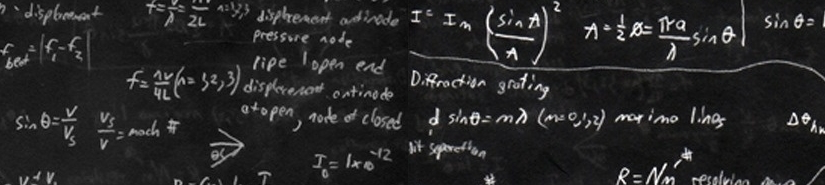
Pingback: Wget From Blackboard » LoginCast.Com
Pingback: Wget From Blackboard - Login Kind