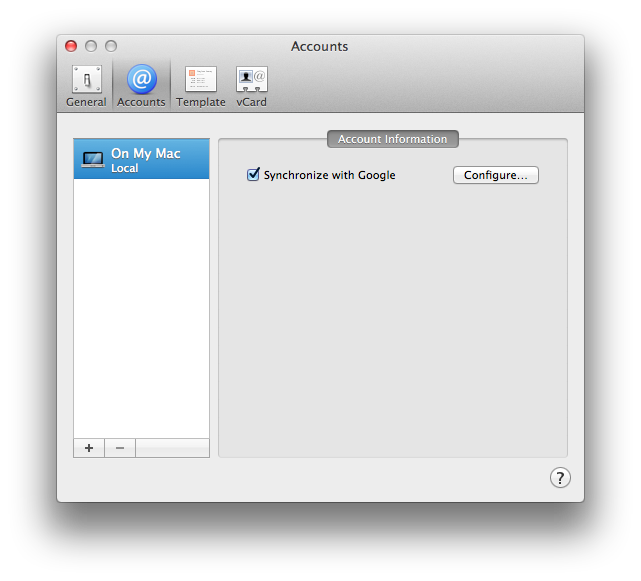Cross-posted from the Particls blog.
For those of you like me who are too stubborn too busy to move to Gmail; our worse nightmares have been realised. Microsoft Outlook (whom consumes approximately ¾ of the corporate world’s email client market) will no longer render HTML emails with Internet Explorer, but instead with the crippled Microsoft Word HTML Engine.
I read David Greiner’s post on the Campaign Monitor Blog, and I agree with his sentiment totally.
After picking up the contents of my desk off the floor and taking a few deep breaths, I tried to come up with a few decent reasons why Microsoft would go in this direction. Here’s what I came up with.
Security – But wait! Microsoft have touted Internet Explorer as “a major step forward in security”. Surely they’d just replace the IE6 rendering engine with IE7 and be done with it. I’d also love to know how float and position impacts the security of an email in any way.
Consistent rendering – By default Outlook uses the Word engine to create HTML emails, which it’s done for years now. Perhaps Microsoft figured that in order to keep the look and feel of emails consistent between Outlook users they’d display emails using the same engine that created them. But what about the millions of other email newsletters out there that aren’t created with Outlook or Word? If an email is created with Outlook, then surely it should display perfectly in a modern browser like IE7.
They hate us – OK, this one might be pushing it, but I’m running out of explanations here. Don’t get me wrong, we’re not Microsoft bashers here. Both our products are developed on Microsoft’s .NET platform and we’ve been a fan of their development environment for the better part of a decade. But seriously, they’ve taken 5 important years off the email design community in one fell swoop.Without entering the Plain Text/HTML debate, there is simply no sense to Microsoft’s Product design decisions lately. I think we’re starting to see what happens in the IT marketplace when it takes a company too many years to release new versions of their software.
They claim that they are going to start itterating faster yet we have not seen any evidence of this so far.I personally needed Outlook to load faster, use less CPU/Memory and respond far, far faster than it does. I didn’t need its HTML rendering handicapped. Like I said, Microsoft seems to be failing me in areas it used to excel.
 Hurray! Easy peasy.
Hurray! Easy peasy.