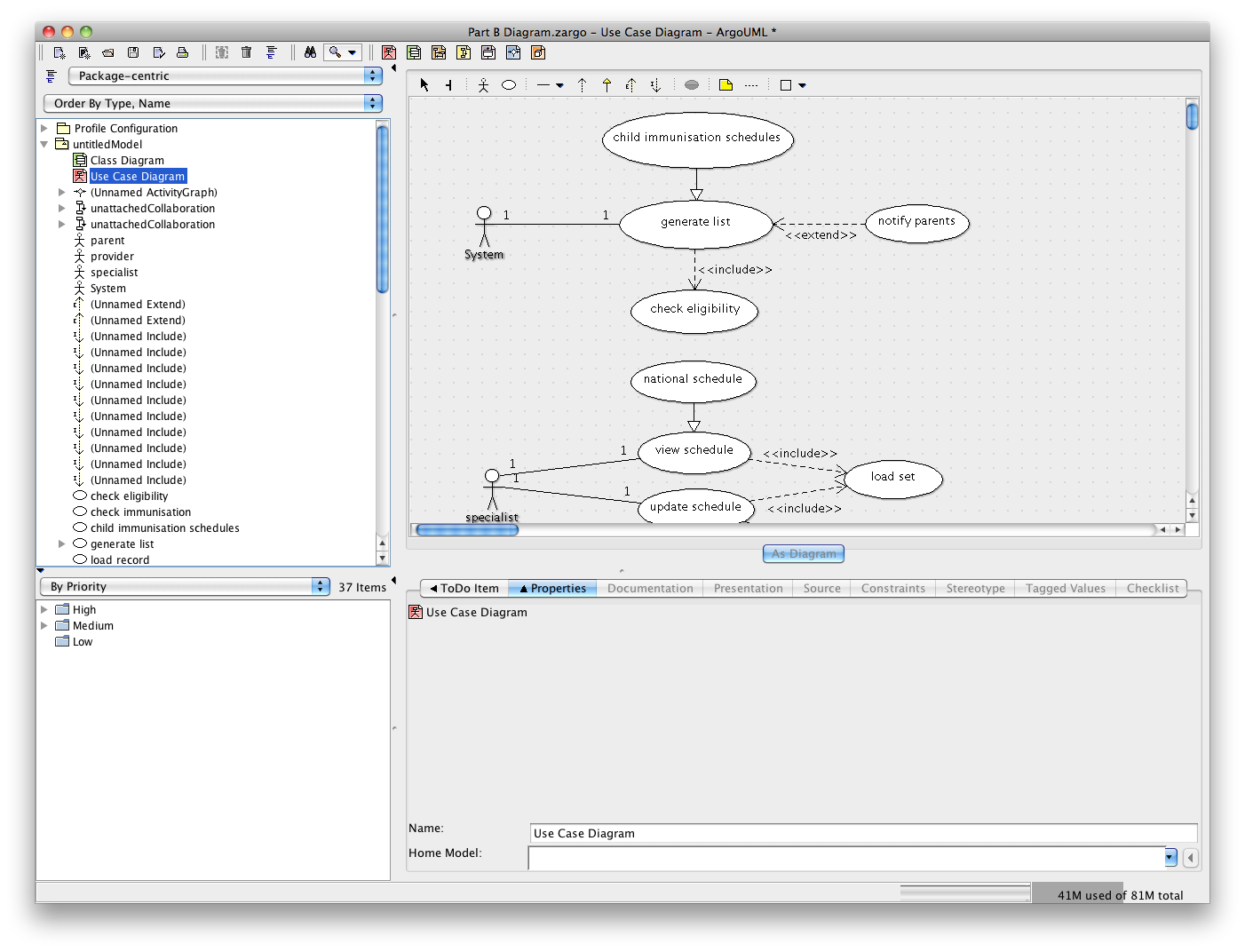A while ago, I wrote a blog post on how, with considerable effort, you can get a native UML NetBeans module up and running despite the NetBeans UML module being removed from the standard distribution.
I managed to get mine working, but there is a huge cost – Once you close the project (or the IDE) housing the diagram, you can never reopen it. Out of pure determination desperation and perseverance I managed to get the diagram I needed, printed and done; but I can never open it and make adjustments.
Apparently, we’re all supposed to use SDE for NetBeans by Visual Paradigm now as the “official” replacement, but I tried it, and it was simply fail. Proprietary and fail.
Fortunately, after taking a punt, I found a UML modelling tool which is not only more functional and better than the NetBean’s module was, but looks better too. It even has the ability to create code from class diagrams (which you can obviously just cut and paste into your NetBeans IDE project of choice. Its called ArgoUML.
ArgoUML is the leading open source UML modeling tool and includes support for all standard UML 1.4 diagrams. It runs on any Java platform and is available in ten languages.
I’ve used it a bit now, and I just love it. I particularly like the way it can make recommendations on how to improve your diagram using its “critics” system.
It’s features boast:
- All 9 UML 1.4 Diagrams supported
- Platform Independent: Java 5+
- Click and Go! with Java Web Start
- Standard UML 1.4 Metamodel
- UML Profile support with profiles provided
- XMI Support
- Export Diagrams as GIF, PNG, PS, EPS, PGML and SVG
- Available in ten languages – EN, EN-GB, DE, ES, IT, RU, FR, NB, PT, ZH
- Advanced diagram editing and Zoom
- OCL Support
- Forward Engineering
- Reverse Engineering / Jar/class file Import
- Cognitive Support
- Reflection-in-action
- Design Critics
- Corrective Automations (partially implemented)
- “To Do” List
- User model (partially implemented)
- Opportunistic Design
- “To Do” List
- Checklists
- Comprehension and Problem Solving
- Explorer Perspectives
- Multiple, Overlapping Views
- Reflection-in-action
I haven’t yet worked out how to create object instances from my class diagrams yet, so I’m not sure if it just doesn’t support this or it’s user error, but in every other conceivable way, it seems to be an excellent UML modelling application for virtually every OS you can name.